Multiplication Times Check
The Multiplication Tables Check (MTC) is a
Key Stage 2 Assessment to be taken by pupils
at the end of year 4.
The purpose is to determine whether Y4 pupils
can fluently recall their multiplication tables.
The Test
The test will consist of 25 questions, together with 3 practice questions.
Pupils will have 6 seconds to answer each question, with 3 seconds between each question.
Please note that you will not get a report on the number of marks each pupil gets when they “Try It Out”. However, there is nothing to stop teachers from monitoring their pupils’ tests and keeping their own unofficial score.
MTC Administration
The MTC administration can be accessed from the top menu bar of the Primary Assessment Gateway. This has replaces the NCA tools website, and is usually for headteachers and other super users.

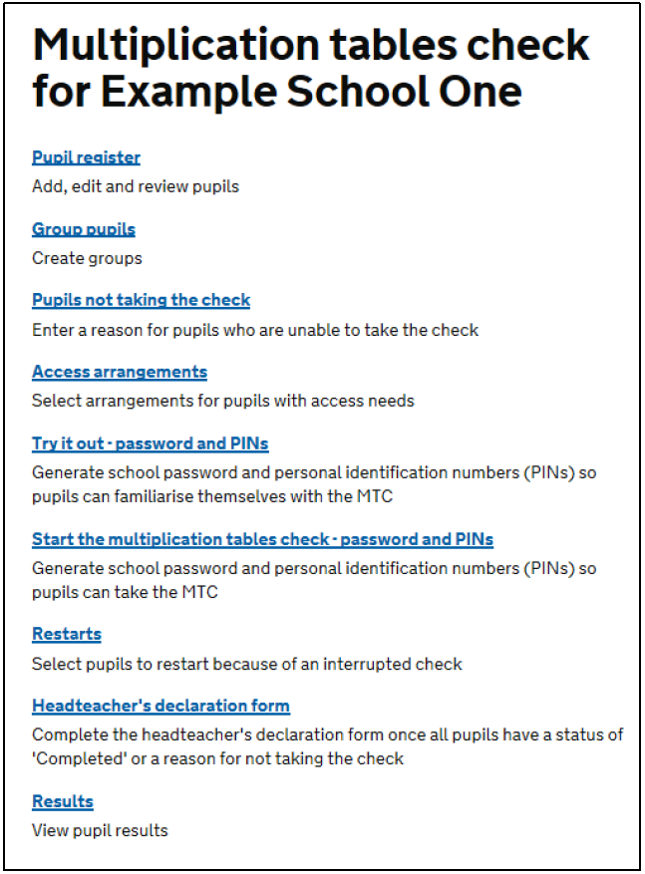
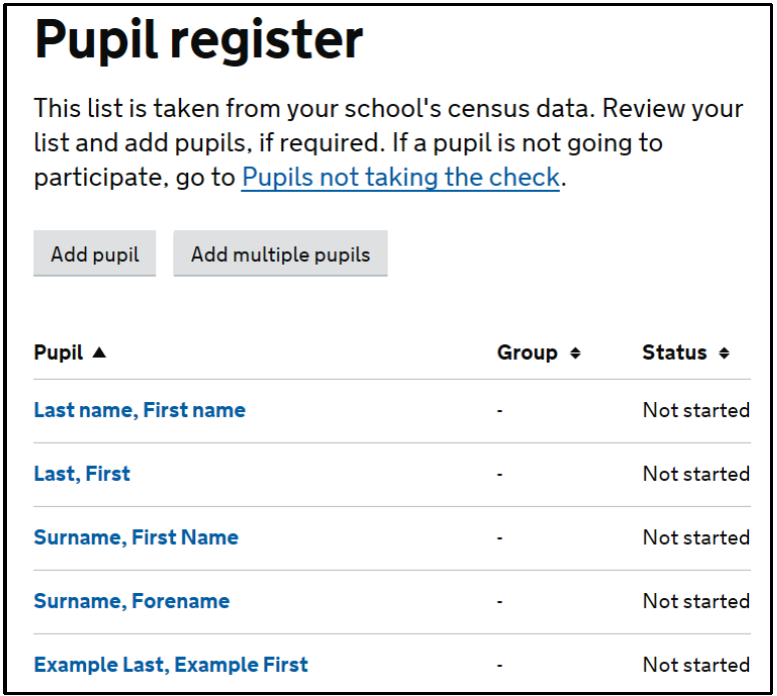
The pupil register will be pre-populated with your year 4 pupils. Additional pupils can be added into the pupil register if needed.
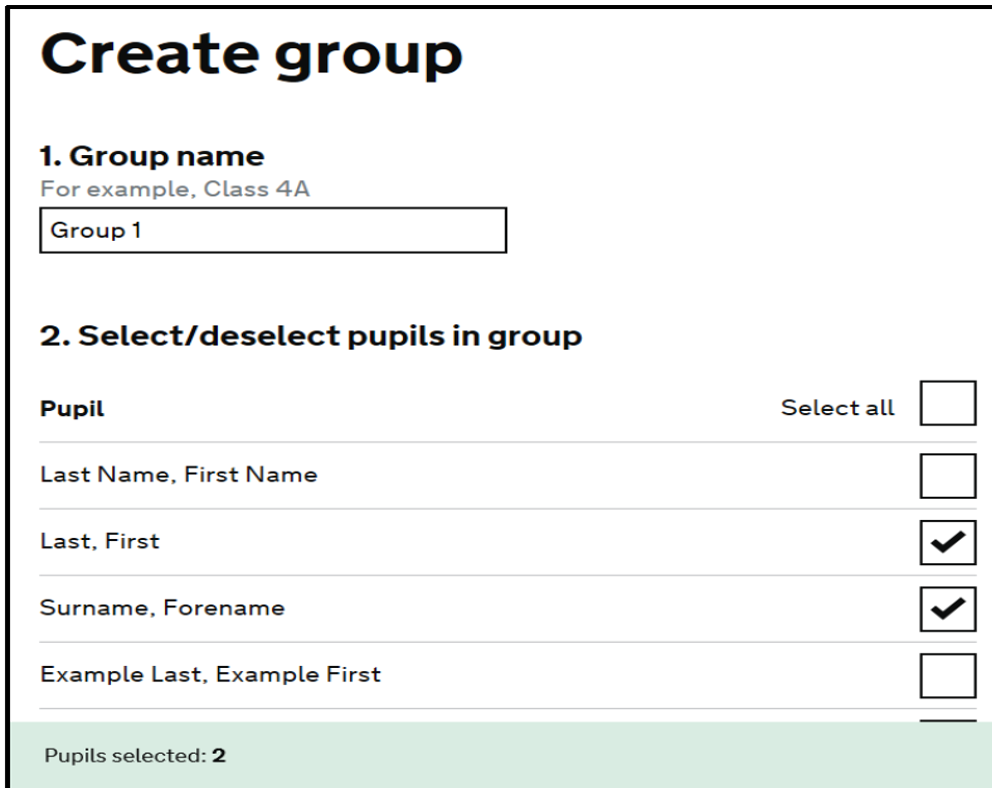
If you wish, you can organise pupils into groups. This means that you will be able to generate PINs for an entire group (as well as organising restarts and marking pupils as not taking the test).
All pupils should take the test unless the headteacher decides it would be not appropriate – and the headteacher’s decision is final. Pupils should not take the test if:
- They are absent for the entirety of 8 and 26 June 2020.
- They are unable to access the check, even with access arrangements.
- They are unable to answer any of the questions or are working below the Expected Standard for year 2 in multiplication tables.
- They are just arrived in school from 8 June 2020 onwards with EAL, and there is no enough time to established their standard.
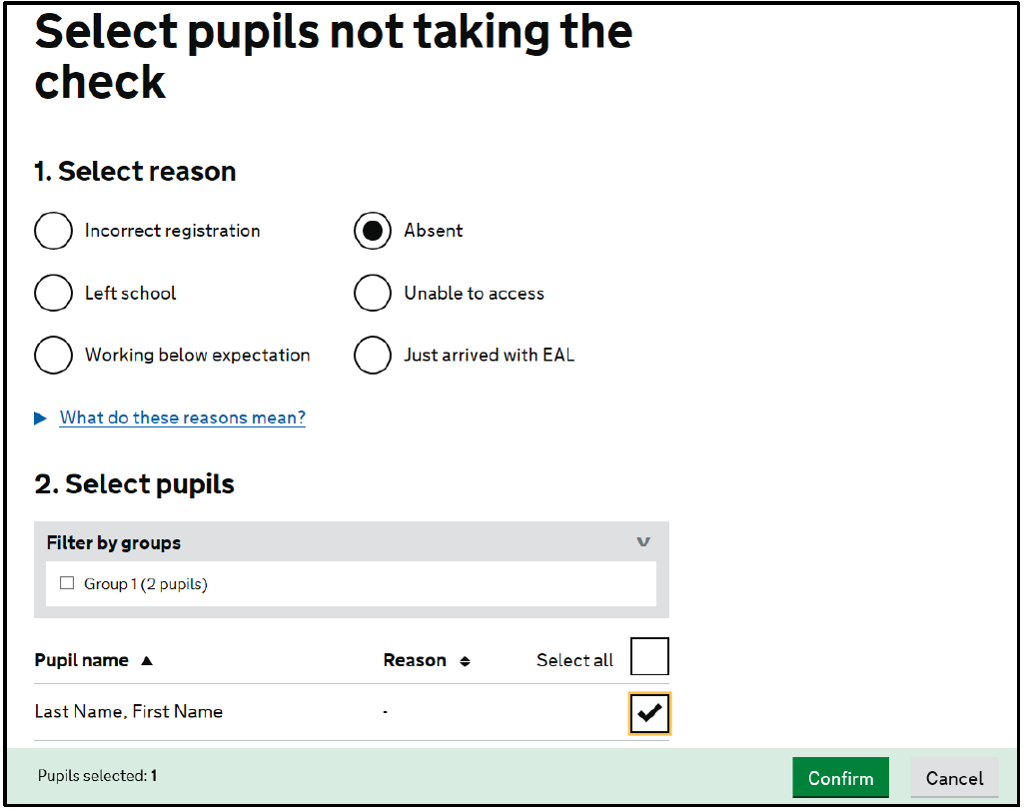
If any pupils are not going to take the test, they can be marked as such, together with the reason.
Access arrangements may be appropriate for pupils:
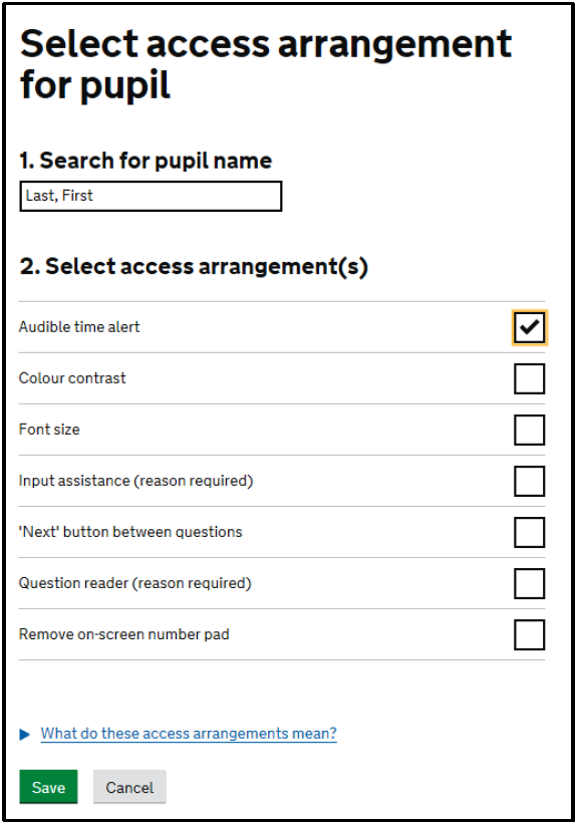
- with EHCP,
- with SEN Support,
- whose learning difficulty or disability significantly affects their ability to access the test,
- who have behavioural, emotional or social difficulties, or
- who are EAL and have limited fluency in English.
Access arrangements include:
- An audible time alert for pupils with a visual impairment. A beep will sound 2 seconds before the end of the question, and at the end of the question.
- Colour contrast – either yellow on black, black on blue, black on peach, or blue on cream.
- Font size – increased or decreased font size for the text or the number pad.
- Input assistance – this can be used if pupils are unable to enter their answers, or if they find it slow, difficult, or causes physical discomfort.
- Adding a ‘Next’ button questions. If a 3 second pause between questions is not sufficient or may disadvantaged the pupils, a ‘Next’ button may be added. There is a 30 minute overall time limit to complete the test.
- Question reader – this will read all text aloud. This will not work with Internet Explorer or Edge, and so schools should use Chrome or Safari web browsers.
- No on-screen number pad. This may be useful if pupils do not intend to use it, or would be distracted by it. A keyboard will then be required to enter the response.
Taking the test
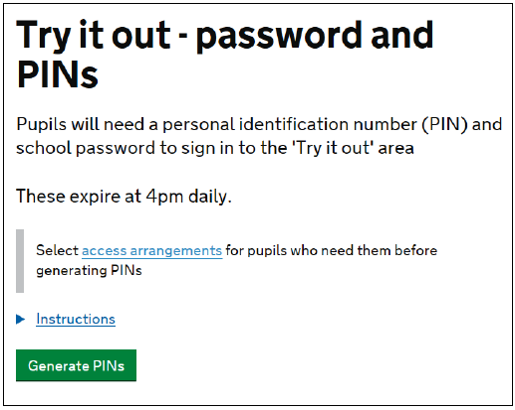
The “Try it out” area will open on Monday 23 March 2020. It consists of 25 questions after 3 practice questions have been shown.
Pupils will need a PIN, which will expire at 4 p.m., and their school password.
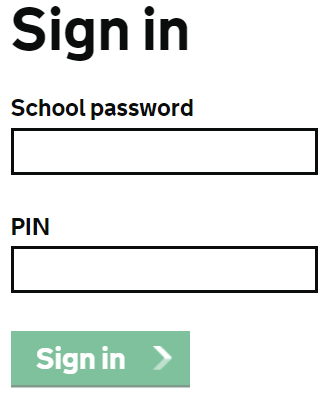
To “Try it out” or to take the full test, go to https://multiplication-tables-check-trial.service.gov.uk
Please note: when pupils are “Trying it out”, teachers will not get a report on the number of marks score. However, there is nothing to stop teachers from monitoring how well pupils do when “Trying it out”.

There are 3 practice questions, followed by 25 times tables questions.
Pupils will have 6 seconds per question, with a 3 second pause between each question.
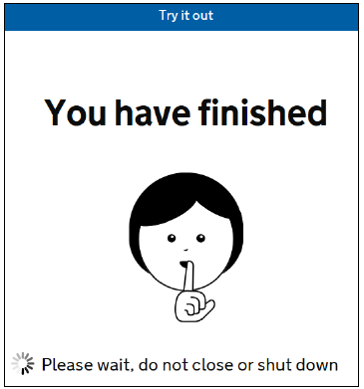
Once a pupil has completed the question, they will see this screen.
Do not close this window until you see another window saying “Thank you”. You can then optionally leave feedback.
If a pupil was interrupted during the check, it can be restarted a maximum of twice. Restarts are not allowed to simply allow the pupil to “have another go”, but for the following reasons:
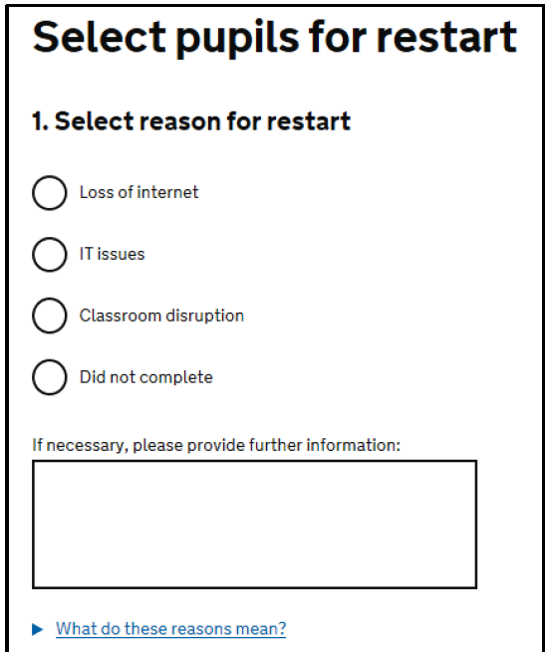
- Prolonged loss of internet connection and loss of data,
- An IT issue with the device used for the test.
- Classroom disruption, such as a fire alarm, evacuation, illness, or high-level behavioural disruption.
- A pupil did not complete the test, such as accidentally closing the test window.
After the test
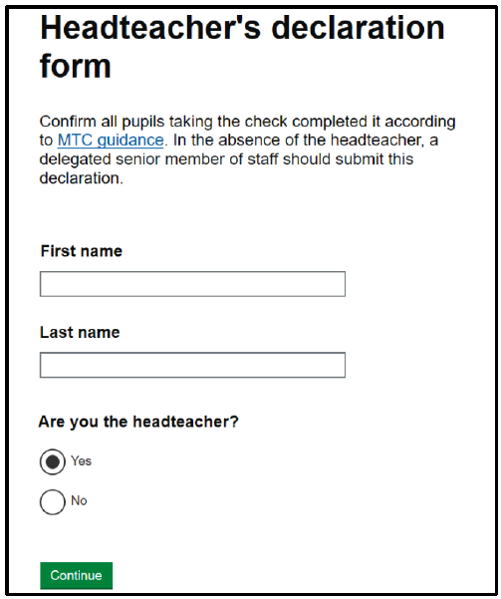
Headteachers should submit their form after all pupils have completed their test, and no later than 4 p.m. on Friday 26 June.
This form cannot be amended, so any mistakes should be reported to the helpline (0300 303 3013).
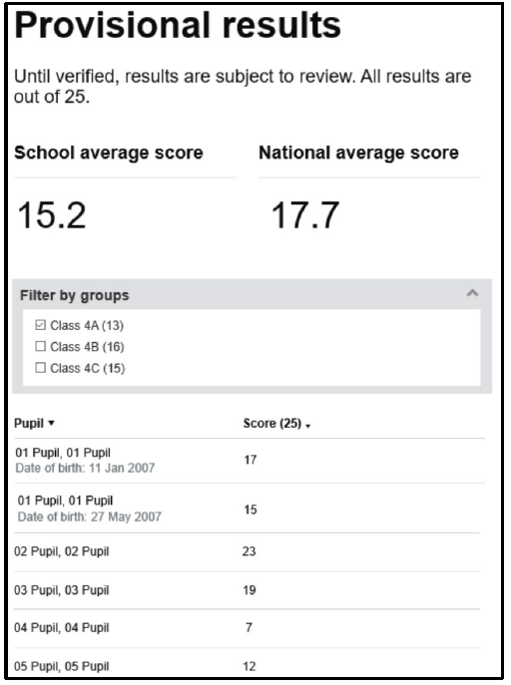
School will be able to access their provisional results on Monday 29 June.
Unlike last year, results (for 2019/20) will be published in ASP. The DfE will publish results at an LA and National Level (but not school level) in October 2020.
Further Information
Information for Parents (DfE leaflet)
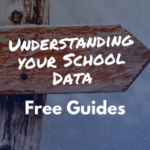
We hope that this article is useful. Watch the video here.
Our School Data Guides are designed to help your understand how data works.
- EYFSP
- Phonics
- End of KS1
- Multiplication Tables Check (Year 4)
- KS2 SATs Tests and Assessments
- Absence and Exclusion Figures
For more training articles and videos from DAISI Education – visit our Training homepage.
Really useful video and article. Thank you
Many thanks Anne – glad it has been useful